| Installation Although it may seem overwhelming at first
glance, the KEYKatcher is a very simple device to understand.
The KEYKatcher is about two inches long, and about 1/2 inch in diameter. Inside the
device, there is a microcontroller, and a non-volatile memory chip. The
microcontroller interprets data (keystrokes) as they are typed and the non-volatile memory
stores all of the data (see Figure 2).
To install the KEYKatcher, all you need to do is plug it in between your keyboard cable
and your computer. Once you do this, it is ready to record (see Figures 1 and 5).
Optionally, use a piece of heat-shrink tubing to attach the KEYKatcher to the
keyboard cable. This will ensure that the KEYKatcher cannot be removed.
|
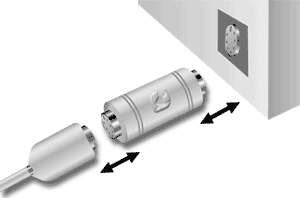
Figure 1 - Installation Diagram |
| Retrieving data When you have recorded some data, and would like to
retrieve it, simply open up any text editor or word processing program (Microsoft Notepad
is recommended). Type in your secret password. As soon as your password has
been correctly entered, a menu will be displayed on your screen, giving you several
options, including: View Memory, Erase Memory, Disable recording, and so on.
As soon as the 'View Memory' option has been selected, every word that has been typed on
your computer will be displayed for you to see! |

Figure 3 - Inside the KEYKatcher
|
